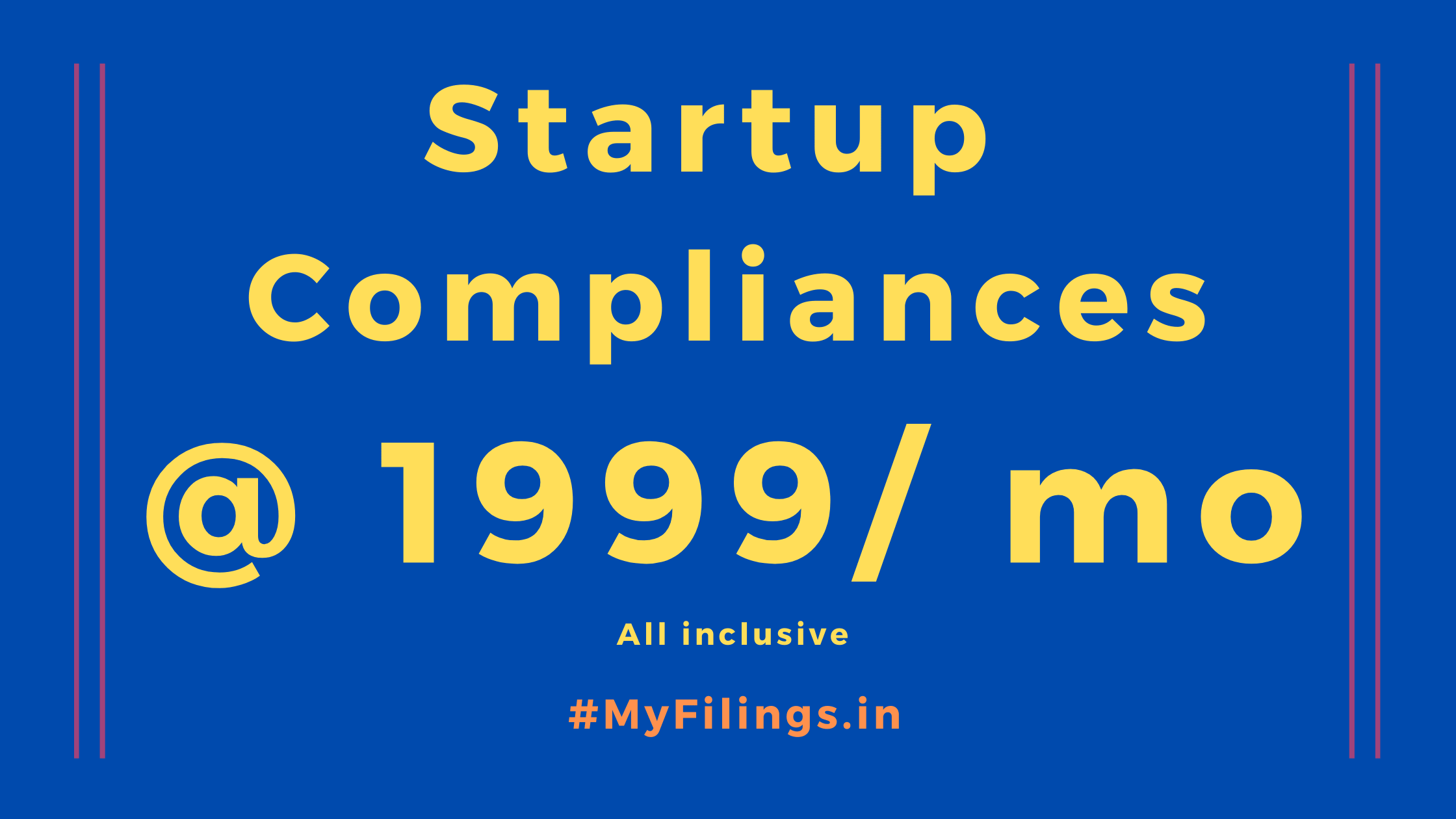- GeM (Government e-Market Place)
- Advantage to Sellers on GeM Registration
- Advantage to Buyers on GeM Registration
- Products & Services transacted on GeM (Government e-marketplace)
- Documents required for registration
- Steps for GEM (Government e-Market Place) Registration – Buyer & Seller
Contents
GeM (Government e-Market Place)
The Government e-Marketplace (GeM in short form) hosted by DGS&D where common user goods and services can be procured. GeM is dynamic, self-sustaining and user-friendly portal for making procurement by Government officers. Public procurement forms a very important part of Government activity and reform in Public Procurement is one of the top priorities of the present Government. Government e-Marketplace (GeM – gem.gov.in) is a very bold step of the Government with the aim to transform the way in which procurement of goods and services is done by the Government Ministries and Departments, Public Sector Undertakings and other apex autonomous bodies of the Central Government. GEM (Government e-Market Place) Registration
Advantage to Sellers on GeM Registration
The following advantages on GeM registration to sellers:
- Connect with Government Department for offering products & services.
- One stop shop for supply to Government
- Offers facilities for Bids and Reverse Auctions
- Recommendation system for new products and services
- User friendly dashboard facility
- Less paperwork and online facility
- Enhanced transparency in procurement process
Advantage to Buyers on GeM Registration
The GeM registration advance to buyer of product and services are as follows:
- Complete listing of options available to the buyer
- Search the product / services required, Select and Buy as per requirement
- Buy Goods online
- Review mechanism with vendor ranking system.
- User friendly system
- Easy to return policy.
- Transparent and easy to buy
Products & Services transacted on GeM (Government e-marketplace)
The products that can be transacted on Government e-marketplace is as follows:
- Computers
- Office Equipment
- Air conditioners
- Projectors
- UPS
- Stationery, Paper
- Fire Safety
- Medical
The following services are transacted on Government e-marketplace
- Security Manpower
- Catering
- Human Resources
- Cloud
- Vehicle Hiring
Documents required for registration
The following documents required for registration on GeM portal:
- PAN Card
- Udyog Aadhar
- LLP/Company Registration Certificate from ROC
- GST registration number (if applicable)
- Bank Accounts details along with cancelled cheque copy
- Identity proof
- Proof of address and latest kyc documents
Steps for GEM (Government e-Market Place) Registration – Buyer & Seller
Steps for registration on GEM marketplace as follows:
Step-1: Visit www.gem.gov.in
Step-2: Go to signup tab either select ‘Seller’ or ‘Buyer’ Tab
Step-3: Review Terms & Condition tab will be displayed. Click on ‘Review Terms and conditions.’ Thereafter, term and condition will be opened.
Step-4: Accept the term and condition by clicking on ‘I have read and agree to the Terms & Conditions of Government e-Marketplace (GeM).’
Step-4: System will ask the following details to be filled up
Organisation Details
- Business / Organisation Type
- Business / Organisation Name
Personal Verification
- Authenticate yourself using (1) Aadhar or (2) Personal PAN
- PAN details to be entered or Aadhaar details in case of Aadhaar verification option is selected.
- Enter Name as per PAN or Aadhaar and Date of birth as per PAN or Aadhaar card
- Mobile no of the authorized signatory has to be entered and verify the mobile no by reentering once again and click on “Send OTP” button
- You will receive OTP on above mobile no, now enter the OTP and click on “Verify OTP”
- Now enter the mail id and verify the mail id through OTP as done above.
- After verifying the mail and mobile number enter the desired user id and password
Step-5: Click on ‘Create Account’ tab Thereafter the account will be created on Government e-marketplace.
Also read Sellers FAQ & Buyers FAQ.
- Depreciation Companies Act
- Cost Inflation Index
- F&A Outsourcing |
- Financial Health Checkup |
- Financial Reporting
- Dashboard
- Benchmarking